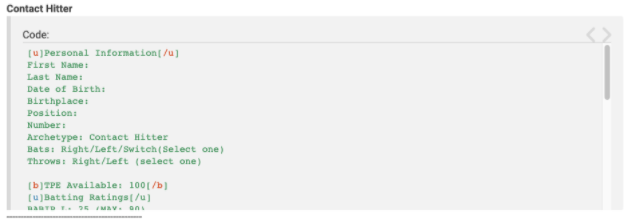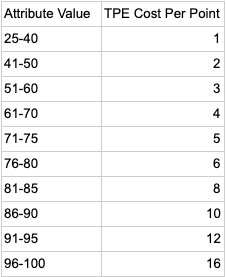Spartan
Spartan- Posts : 78
Join date : 2020-04-14
 Create A Player Guide
Create A Player Guide
Sun May 03, 2020 11:03 pm
So you’re creating a player, eh? Let’s walk you through it!
Step 1 - Choosing an Archetype
1. Visit the Archetypes Sub-section, which can be found here.
2. Decide whether you will create a Pitcher or a Fielder!
3. After scrolling through the Archetypes and have selected one, copy the entire code. For example, if you decided to create a Fielder with the Contact Hitter Archetype, you would select everything under the “Code” header and copy it to your clipboard.
Step 2 - Creating on Forums
1. With your selected code still copied to your clipboard, create a new topic in the Create a Player section, like so:
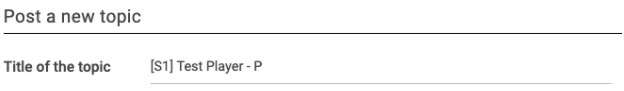
Important: Make sure to put the season you create in brackets, your player’s first and last name, and the position you intend to create!
2. Paste the code you copied from the Player Archetype section. Fill out the Personal Information with your player’s First Name, Last Name, Date of Birth, Birthplace, Position, Jersey Number, Archetype, Dominant Hand (Bats and Throws), Height, and Weight
3. Referring to the following TPE Scale, select which attributes you would like to allocate your beginning TPE to.
Courtesy of @7thInningStretch , here is a guide for you to use when allocating TPE!
Make sure to make a copy since it's in "View Only" mode, and fill out the yellow cells to calculate how much TPE you've spent.
I recommend linking your personal spreadsheet to your update page so that it's easy to refer to in the future!
Make sure to make a copy since it's in "View Only" mode, and fill out the yellow cells to calculate how much TPE you've spent.
I recommend linking your personal spreadsheet to your update page so that it's easy to refer to in the future!
Step 3 - Pitchers vs Fielders
Pitchers and Fielders have different attributes to update, so we’ll break down what you need to do based on the position you’ve selected.
First up, the pitchers!
Each pitcher gets to select 3 types of pitches to start their player off with. Those pitches can be found here. Using the scale, attribute TPE to whichever attributes you like, while keeping track of the change in rating, as well as the TP allocated. To do so, simply bold any changes you make to the original code! It’s that simple, and now you can hit post, and your player has been created!
Next up, the Fielders!
Unlike the pitchers, nothing additional needs to be selected here. Just allocate your 100 TPE using the scale above! If you decide to be a catcher, the only fielding stats you need to upgrade are catcher ability and catcher arm.
Once you have completed all of these steps, you're ready to hit post. An updater will approve your post as soon as they can!
Permissions in this forum:
You cannot reply to topics in this forum|
|
|